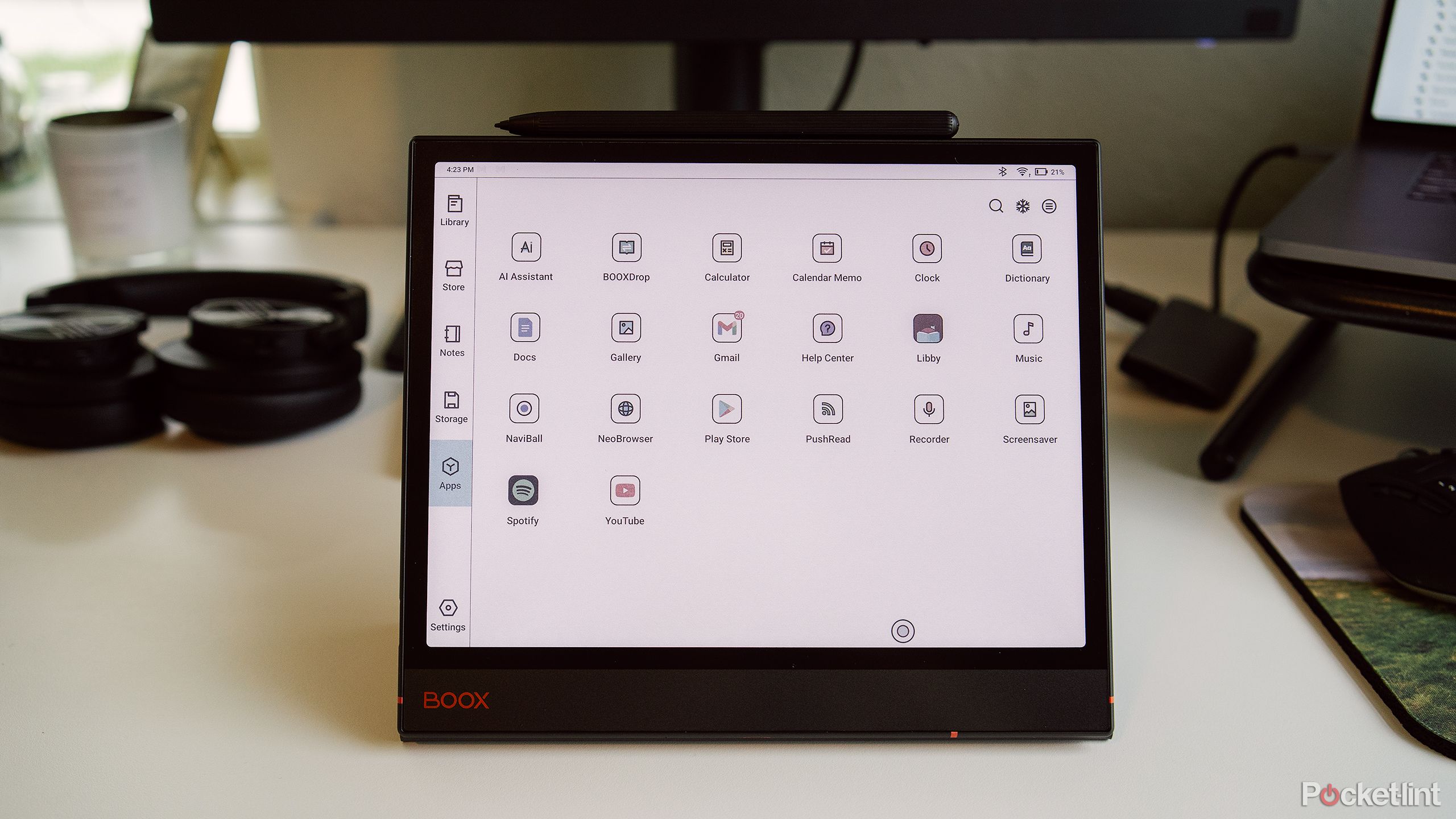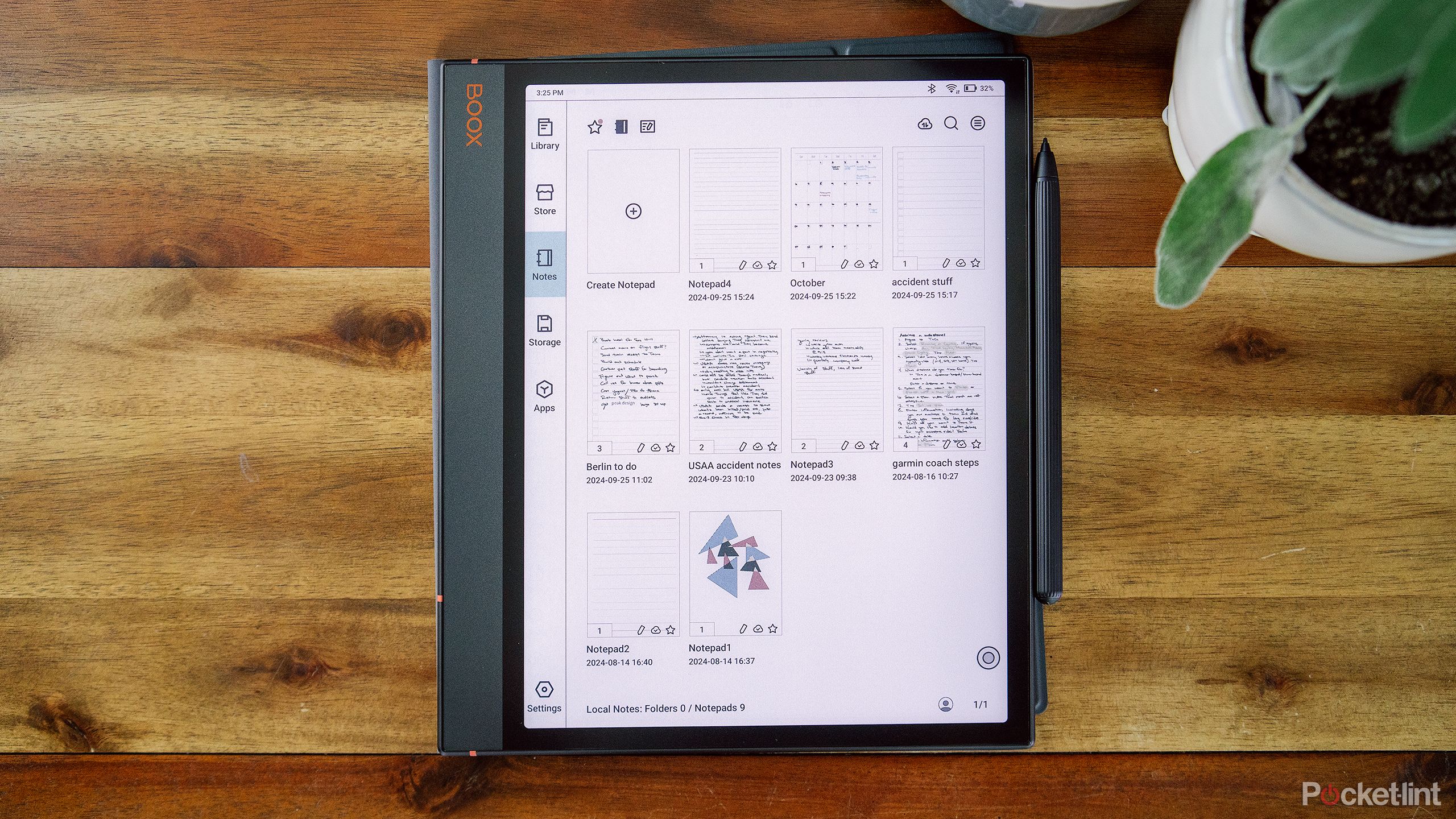Key Takeaways
- The Boox Note Air 3 C’s Android OS offers customization and full access to the Google Play Store.
- The Note Air 3 C’s color E Ink display adds versatility to note-taking and designs.
- A front light makes reading in low-light conditions easier on the Boox Note Air 3 C
Even though (or perhaps because) most of my days are spent on a computer, I still very much enjoy physically writing. I don’t know what keeps drawing me to handwritten notes, but I prefer jotting some things down with my hand as opposed to typing them up. That’s especially true with to-do lists, notes during phone calls or meetings, and notes on products I’m reviewing. The issue, though, is that I also need access to those notes in the digital realm quite frequently.
E Ink tablets are a perfect solution. They provide the ability to write notes with a stylus and provide a feel that’s very similar to pen and paper. Those notes can then be saved to the cloud so I can access them wherever and whenever I need them. I get the best of both worlds, then. Some can even pair with Bluetooth accessories, offering more flexibility and versatility. Plus, some offer all the digital conveniences I need, such as access to my email, a cloud service for sharing documents, and the ability to listen to music. That makes them the perfect tool for many situations.
reMarkable is one of the more popular E Ink note-taking tablets on the market. The reMarkable 2 came out in March 2020, and its slim profile was a hit. While the lightweight tablet certainly has a lot going for it, I’ve been much more drawn to the Boox Note Air 3 C. This lesser-known E Ink tablet ticks a lot of boxes for me and is what I keep recommending to others looking for a note-taking tablet for four key reasons.
Onyx Boox Note Air 3 C
The Onyx Boox Note Air 3 C is a color E Ink tablet with fantastic tools for note-taking. It runs on a simplified version of Android 12, which is easy to use and customizable. Plus, it provides access to the Google Play Store, so you can download all your favorite apps.
1 Android OS on the Onyx Boox Note Air 3 C provides more customization
Google Play Store opens up a lot of doors
One of the biggest reasons I prefer the Boox Air 3 C is because of its Android operating system. I’ve been using Android phones since my first smartphone (which was longer ago than I’d like to admit), so it’s what I’m used to. While the custom version of Android 12 is highly simplified from what you’d get on other Android devices, it still feels familiar and intuitive. It’s also highly customizable, so you can tweak settings quite a bit to get a device that works how you want it.
Most notably, it provides access to the full Google Play Store, which means that you can download just about any app you may need.
Beyond feeling like an old home, though, the Android OS offers some distinct advantages. Most notably, it provides access to the full Google Play Store, which means that you can download just about any app you may need. That includes apps like Gmail, Google Drive, Microsoft Word, and more, meaning you can stick with your existing workflow. It makes it easy to use the Air 3 C in concert with my computer, as I can easily transition back and forth between them. It’s also possible to collaborate with others since you can use all of the popular cloud platforms.
The reMarkable 2, on the other hand, uses a Linux-based OS and offers limited third-party app support. Because of the OS difference, customization is limited compared to the Note Air 3 C. It also relies on its own cloud service instead of offering access to Google Drive and other more widely used cloud services. That makes it more difficult to collaborate with others or to use the tablet as a supplement to your computer. It simply isn’t quite as versatile or well-rounded for my needs.
2 The Onyx Boox Note Air 3 C’s color display adds versatility
A color screen is useful for note-taking and designs
When I first started using E Ink devices, I didn’t think having access to color was important. However, after using the Note Air 3 C, which offers a color E Ink display, I never want to use a monochrome display again on a note-taking device. I’ve been fully converted to a color E Ink fan, which is why the reMarkable 2 doesn’t cut it for my needs.
I’m someone who loves a good color-coded document for organizational purposes. The color display allows me to write in different colors or highlight with unique colors. That means I can easily differentiate between things as needed, which isn’t possible with a monochrome display. While it is still E Ink, meaning the colors are much like those found in a traditional newspaper, having some color is better than none.
The color display also makes it feasible to use for more than general note-taking. I could sketch design ideas and at least get a general idea for colors. It also creates a better experience when using certain apps, even if the colors aren’t rich and vibrant.
3 The Onyx Boox Note Air 3 C offers wider access to accessories
Bluetooth connectivity for the win
While I prefer writing by hand for certain things, there are times when typing is easier. If I am working on a longer document, for example, I’m much faster when typing. Or if I’m responding to an email, typing is the better (and necessary) option. While you can use a keyboard with the reMarkable 2, it’s only compatible with its own Type Folio. You can’t pair third-party keyboards with it. That wouldn’t be such an issue, except the Type Folio is $200, which is expensive for a keyboard.
The Boox Note Air 3 C, meanwhile, thanks to its Bluetooth connectivity, can be paired to any Bluetooth keyboard. That means if you already have a Bluetooth keyboard for your laptop or desktop computer, you don’t need a separate one for your E Ink tablet. Or, if you’re buying one to take on the go, you can easily find relatively compact keyboards for $30; that saves you a lot of money compared to the reMarkable option. Sure, it won’t fold flat into the device with the cover, but it’s a small price to pay for the cost difference.
Additionally, the Note Air 3 C’s Bluetooth connectivity allows you to pair headphones and other accessories. Since it offers access to the Google Play Store, I was able to download Spotify. Then, with my paired Bluetooth headphones, I can listen to music directly from the Air 3 C while taking notes or sketching instead of needing my phone on me. That connectivity opens the doors for what you can do with the tablet, adding quite a bit to its versatility and usefulness in a range of situations.
Creating or signing into a Libby account will give you access to endless free audio books if you want to listen to books on your Note Air 3 C.
4 A front light improves readability on the Onyx Boox Note Air 3 C
Let there be light for nighttime reading
Finally, I tend to write or read in dark conditions fairly often. Whether its reading in bed before I go to sleep or working on some writing on a dark plane, I need to be able to see my E Ink tablet in all lighting conditions, including low light. Unfortunately, the reMarkable 2 doesn’t feature a front light, which makes it somewhat difficult to use in low-light situations.
The Boox Note Air 3 C, on the other hand, offers a front light that can get quite bright if needed. As a result, it’s very easy to see even in pitch-black rooms. Plus, you can change the color temperature of that front light, making it easier on your eyes by giving it a warm glow at night. The front light makes the device much more versatile and flexible for a range of conditions, which is a must for my lifestyle.
Trending Products

LG 24MP60G-B 24″ Full HD (1920 x 1080) IPS Monitor with AMD FreeSync and 1ms MBR Response Time, and 3-Side Virtually Borderless Design – Black

LG UltraGear QHD 27-Inch Gaming Monitor 27GL83A-B – IPS 1ms (GtG), with HDR 10 Compatibility, NVIDIA G-SYNC, and AMD FreeSync, 144Hz, Black

Acer Nitro 27″ WQHD 2560 x 1440 PC Gaming IPS Monitor | AMD FreeSync Premium Up to 180Hz Refresh 0.5ms DCI-P3 95% 1 Display Port 1.2 & 2 HDMI 2.0 XV271U M3bmiiprx,Black

Logitech MK345 Wireless Keyboard and Mouse Combo with Palm Rest, 2.4 GHz USB Receiver, Compatible with PC, Laptop, Black

Motorola MG7550 – Modem with Built in WiFi | Approved for Comcast Xfinity, Cox | For Plans Up to 300 Mbps | DOCSIS 3.0 + AC1900 WiFi Router | Power Boost Enabled

HP 230 Wireless Mouse and Keyboard Combo – 2.4GHz Wireless Connection – Long Battery Life – Durable & Low-Noise Design – Windows & Mac OS – Adjustable 1600 DPI – Numeric Keypad (18H24AA#ABA)

ASUS TUF Gaming GT502 ATX Full Tower PC Case, Tempered Glass, Tool-free Side Panel, Modular Design, ARGB Hub, 2- way Graphic Card Mounting Orientation Compatible, 360mm and 280mm Radiator compatible

Lenovo 15.6″ FHD Laptop, Intel Pentium N6000 Quad-core Processor, 16GB Memory, 1TB SSD Storage, Ethernet Port, HDMI, USB-C, WiFi & Bluetooth, Windows 11 Home, WOWPC USB Bundle

Thermaltake View 200 TG ARGB Motherboard Sync ATX Tempered Glass Mid Tower Computer Case with 3x120mm Front ARGB Fan, CA-1X3-00M1WN-00