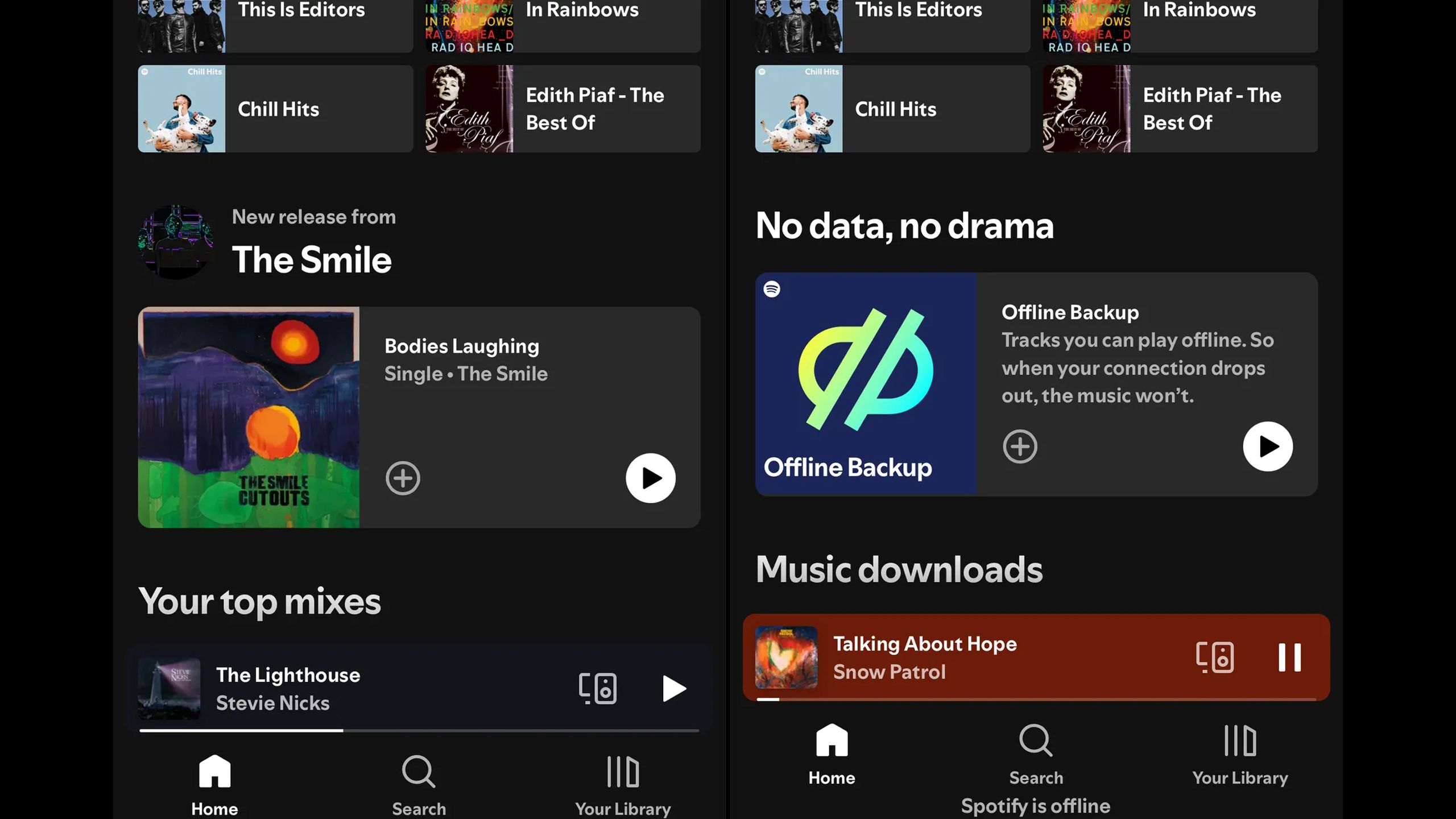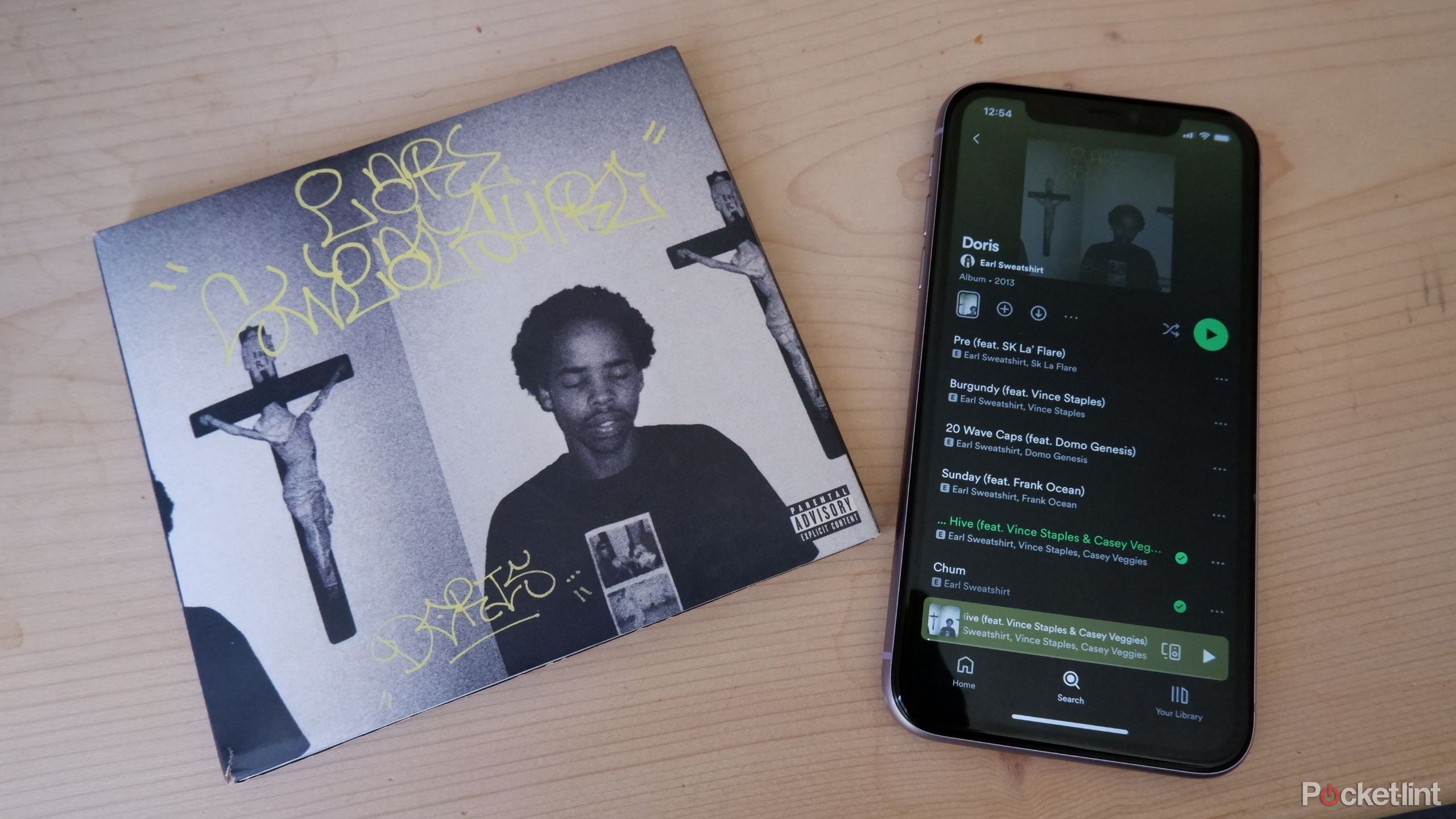Key Takeaways
- Offline Backup is a playlist for Spotify Premium users when your phone or tablet goes offline.
- It’s generated automatically using cached files, unlike other Spotify downloads.
- The feature is rolling out gradually as of October 2024.
Most if not all music streaming services have some sort of offline playback support, since people regularly travel places without Wi-Fi or cellular access. Even if there is coverage, caching can be a way of coping with flaky connections or the restrictive data caps imposed by some wireless carriers. Spotify in particular has let Premium subscribers download playlists and other content for several years at this point, including to various wearables, like the Apple Watch.
Now, though, the company is going a step further with a feature called Offline Backup. So what is Offline Backup, and how does it work when you need it?
Related
Is Spotify’s audio really lossless, or just close enough?
Whether or not it makes a difference is another matter.
What is Spotify Offline Backup?
A fallback for a fallback
Spotify
Gradually rolling out as of October 2024, Offline Backup is a contingency playlist that’s automatically generated for iPhones and Android devices in case you haven’t downloaded any playlists or podcasts on your own. It only includes recently streamed and queued songs, the idea being that you won’t use any more storage than Spotify normally caches. The app is making use of data it already has.
It can be sorted by artist, genre, and mood, and Spotify says that it will evolve over time based on your listening habits. One of the company’s priorities is keeping the playlist fresh, although there are obvious limitations — if you’ve been binging on Taylor Swift and Chappell Roan lately, don’t expect the app to have your favorite rap, classical, or ambient music ready to go.
You can also save an Offline Backup mix to your library if it hits a sweet spot.
How do you trigger Offline Backup?
No muss, no fuss
Pocket-lint / Spotify
The beauty of Offline Backup is that you don’t have to do anything — assuming you’ve got the latest version of Spotify on your phone or tablet, the playlist should appear automatically in the app’s homescreen when your device goes offline. If you want to trigger it manually, your best bet is flipping on Airplane Mode in Quick Settings (Android) or Control Center (iPhone/iPad). You can also try disabling Wi-Fi and cellular individually if you’re worried about disconnecting Bluetooth accessories.
There are some criteria to meet, however:
- It’s only available to Premium subscribers. People on the Free tier don’t have any access to any form of offline caching.
- Offline listening has to be enabled by going to [Profile picture] -> Settings -> Data Saving and Offline or Storage. It may already be on if you’re a Premium customer.
- You need to have listened to at least five songs recently. Your Offline Backup will hopefully be longer than this.
There’s also a possibility that the feature hasn’t rolled out to you yet. So if you’re counting on Offline Backup, try testing it first. If the playlist doesn’t appear on your homescreen, you’ll have to download one or more playlists of your own choosing.
Should you use Offline Backup?
A matter of practicality versus taste
That depends on your circumstances. When you’re low on device storage, Offline Backup is better than nothing if you’re not comfortable with silence. If you’ve got plenty of room to work with, however, you should be downloading your own playlists, given more control over their length and variety. That’s especially true on long trips — a 24-hour Favorites playlist might consume a lot of space, but you’ll be thankful if you’re ever stuck on a seven-hour drive.
FAQ
Q: Do other music services have a version of Offline Backup?
Not directly. The closest equivalent is probably YouTube Music‘s Offline Mixtape/Smart Downloads feature, but that fetches up to 500 songs in advance, depending on your settings. It’s definitely using storage beyond what the app would normally use, and may not be available if the app hasn’t had time for an overnight download over Wi-Fi.
Trending Products

LG 24MP60G-B 24″ Full HD (1920 x 1080) IPS Monitor with AMD FreeSync and 1ms MBR Response Time, and 3-Side Virtually Borderless Design – Black

LG UltraGear QHD 27-Inch Gaming Monitor 27GL83A-B – IPS 1ms (GtG), with HDR 10 Compatibility, NVIDIA G-SYNC, and AMD FreeSync, 144Hz, Black

Acer Nitro 27″ WQHD 2560 x 1440 PC Gaming IPS Monitor | AMD FreeSync Premium Up to 180Hz Refresh 0.5ms DCI-P3 95% 1 Display Port 1.2 & 2 HDMI 2.0 XV271U M3bmiiprx,Black

Logitech MK345 Wireless Keyboard and Mouse Combo with Palm Rest, 2.4 GHz USB Receiver, Compatible with PC, Laptop, Black

Motorola MG7550 – Modem with Built in WiFi | Approved for Comcast Xfinity, Cox | For Plans Up to 300 Mbps | DOCSIS 3.0 + AC1900 WiFi Router | Power Boost Enabled

HP 230 Wireless Mouse and Keyboard Combo – 2.4GHz Wireless Connection – Long Battery Life – Durable & Low-Noise Design – Windows & Mac OS – Adjustable 1600 DPI – Numeric Keypad (18H24AA#ABA)

ASUS TUF Gaming GT502 ATX Full Tower PC Case, Tempered Glass, Tool-free Side Panel, Modular Design, ARGB Hub, 2- way Graphic Card Mounting Orientation Compatible, 360mm and 280mm Radiator compatible

Lenovo 15.6″ FHD Laptop, Intel Pentium N6000 Quad-core Processor, 16GB Memory, 1TB SSD Storage, Ethernet Port, HDMI, USB-C, WiFi & Bluetooth, Windows 11 Home, WOWPC USB Bundle

Thermaltake View 200 TG ARGB Motherboard Sync ATX Tempered Glass Mid Tower Computer Case with 3x120mm Front ARGB Fan, CA-1X3-00M1WN-00